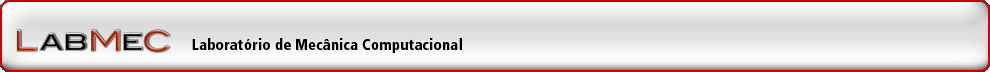Differences
This shows you the differences between two versions of the page.
| Both sides previous revision Previous revision Next revision | Previous revision Next revision Both sides next revision | ||
|
howto:roteiro_pzlinux_eng [2020/02/13 16:43] phil |
howto:roteiro_pzlinux_eng [2020/04/27 09:49] phil |
||
|---|---|---|---|
| Line 1: | Line 1: | ||
| ==== How to Install and use NeoPZ library under Linux ==== | ==== How to Install and use NeoPZ library under Linux ==== | ||
| \\ | \\ | ||
| - | This tutorial was tested successfully under Linux Ubuntu 16.04 LTS 64 bits, but may succeed | + | This tutorial was tested successfully under Linux Ubuntu 16.04/18.04 LTS 64 bits, but may succeed |
| under other versions of Linux as all steps here can be run in either identical or analogous forms. | under other versions of Linux as all steps here can be run in either identical or analogous forms. | ||
| Versions of third party libraries mentioned here are garanteed to work, so you should stick to them at first to make sure | Versions of third party libraries mentioned here are garanteed to work, so you should stick to them at first to make sure | ||
| Line 20: | Line 20: | ||
| **PART A** - Building NeoPZ so it can be used as a library | **PART A** - Building NeoPZ so it can be used as a library | ||
| - | 1) Installing CMake (required minimum version: 3.11.0) | + | 1) Installing CMake (required minimum version: 3.17.0) |
| Unfortunatley, CMake version bundled with Ubuntu 16.04 is too old for our purpose here, | Unfortunatley, CMake version bundled with Ubuntu 16.04 is too old for our purpose here, | ||
| Line 29: | Line 29: | ||
| This file is not an installer, but actually a tree that is ready to be used, with | This file is not an installer, but actually a tree that is ready to be used, with | ||
| executable files and other necessary files. On the download page, look for | executable files and other necessary files. On the download page, look for | ||
| - | 'Binary distributions'. Then, as an example, you will see file 'cmake-3.13.1-Linux-x86_64.tar.gz'. | + | 'Binary distributions'. Then, as an example, you will see file 'cmake-3.17.1-Linux-x86_64.tar.gz'. |
| 1.2) Unpack the .tgz file in your //Downloads// folder; | 1.2) Unpack the .tgz file in your //Downloads// folder; | ||
| Line 35: | Line 35: | ||
| 1.3) To make cmake "visible" as a command in bash, edit your file //.profile//, which is located at your home folder. You must append cmake | 1.3) To make cmake "visible" as a command in bash, edit your file //.profile//, which is located at your home folder. You must append cmake | ||
| binary full path to environment variable PATH present in this file. For instance: | binary full path to environment variable PATH present in this file. For instance: | ||
| - | PATH="$PATH:$HOME/Downloads/cmake-3.11.2-Linux-x86_64/bin" | + | PATH="$PATH:$HOME/Downloads/cmake-3.17.1-Linux-x86_64/bin" |
| 1.4) To make that modification effective, you must logout and then login again. To test if new version of cmake is now "visible" to bash, run: | 1.4) To make that modification effective, you must logout and then login again. To test if new version of cmake is now "visible" to bash, run: | ||