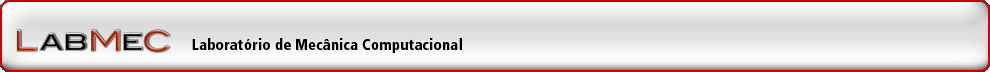Differences
This shows you the differences between two versions of the page.
| Both sides previous revision Previous revision Next revision | Previous revision Next revision Both sides next revision | ||
|
howto:roteiro_pzlinux_eng [2020/02/13 16:27] phil |
howto:roteiro_pzlinux_eng [2020/02/13 16:43] phil |
||
|---|---|---|---|
| Line 59: | Line 59: | ||
| </code> | </code> | ||
| 2.2.2) Download lapack library source code file (for example: //lapack-3.8.0.tar.gz//) from site http://www.netlib.org/lapack and unpack | 2.2.2) Download lapack library source code file (for example: //lapack-3.8.0.tar.gz//) from site http://www.netlib.org/lapack and unpack | ||
| - | it in a working folder. | + | it in a working folder. After the unpacking, there will be a folder named //lapack-3.8.0//. |
| - | 2.2.3) 'cd' into the initial folder of lapack source tree just unpacked and run the command: | + | 2.2.3) Create a sibiling folder //lapack-3.8.0-build// and 'cd' into it. Then, run the command: |
| - | ccmake | + | ccmake ../lapack-3.8.0 |
| (Then, turn on the options LAPACKE, CBLAS and SHARED_LIBS) | (Then, turn on the options LAPACKE, CBLAS and SHARED_LIBS) | ||
| Line 202: | Line 202: | ||
| ./SBFem2D | ./SBFem2D | ||
| </code> | </code> | ||
| - | HINT: The SBFem project needs a NeoPZ library built with third party Intel MKL library, so please configure NeoPZ with 'USING_MKL' option turned on before building and installing NeoPZ, otherwise SBFem will fail. | + | HINT: The SBFem project needs a NeoPZ library built with third party Intel MKL library, so please configure NeoPZ with 'USING_MKL' option turned on before building and installing NeoPZ, otherwise SBFem building will fail. |
| + | |||
| + | HINT2: SBFem is a live project and may eventually present its own code errors during compiling time. The goal here is not about making SBFem work, but actually make it 'import' and use NeoPZ library. | ||
| //Updated: Feb/2020 at LabMeC - UNICAMP - Brazil// | //Updated: Feb/2020 at LabMeC - UNICAMP - Brazil// | ||
| //by LCCM// | //by LCCM// | ||