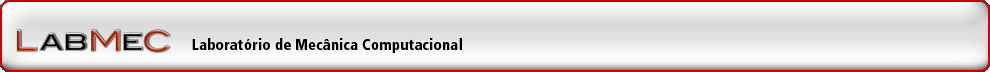Differences
This shows you the differences between two versions of the page.
| Both sides previous revision Previous revision Next revision | Previous revision Next revision Both sides next revision | ||
|
howto:roteiro_pzlinux_eng [2020/02/13 16:33] phil |
howto:roteiro_pzlinux_eng [2020/02/13 16:57] phil |
||
|---|---|---|---|
| Line 1: | Line 1: | ||
| ==== How to Install and use NeoPZ library under Linux ==== | ==== How to Install and use NeoPZ library under Linux ==== | ||
| \\ | \\ | ||
| - | This tutorial was tested successfully under Linux Ubuntu 16.04 LTS 64 bits, but may succeed | + | This tutorial was tested successfully under Linux Ubuntu 16.04/18.04 LTS 64 bits, but may succeed |
| under other versions of Linux as all steps here can be run in either identical or analogous forms. | under other versions of Linux as all steps here can be run in either identical or analogous forms. | ||
| Versions of third party libraries mentioned here are garanteed to work, so you should stick to them at first to make sure | Versions of third party libraries mentioned here are garanteed to work, so you should stick to them at first to make sure | ||
| Line 202: | Line 202: | ||
| ./SBFem2D | ./SBFem2D | ||
| </code> | </code> | ||
| - | HINT: The SBFem project needs a NeoPZ library built with third party Intel MKL library, so please configure NeoPZ with 'USING_MKL' option turned on before building and installing NeoPZ, otherwise SBFem will fail. | + | HINT: The SBFem project needs a NeoPZ library built with third party Intel MKL library, so please configure NeoPZ with 'USING_MKL' option turned on before building and installing NeoPZ, otherwise SBFem building will fail. |
| + | |||
| + | HINT2: SBFem is a live project and may eventually present its own code errors during compiling time. The goal here is not about making SBFem work, but actually make it 'import' and use NeoPZ library. | ||
| //Updated: Feb/2020 at LabMeC - UNICAMP - Brazil// | //Updated: Feb/2020 at LabMeC - UNICAMP - Brazil// | ||
| //by LCCM// | //by LCCM// | ||